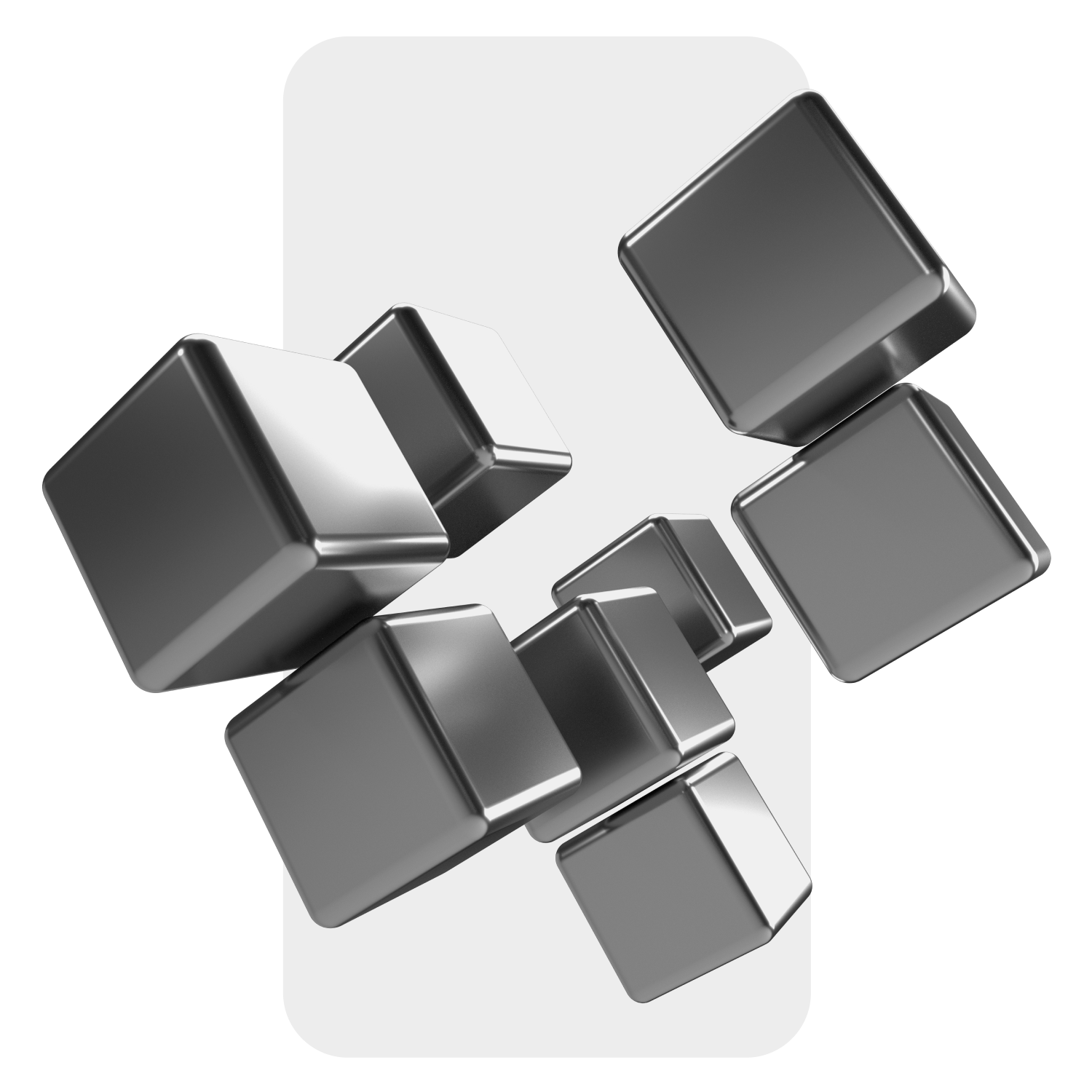Cryptocurrencies continue to grow rapidly, attracting businesses and individuals looking for efficient ways to manage digital assets. This guide focuses on creating a TRON (TRX) and USDT TRC-20 wallet using the secure and feature-rich TronLink Wallet. TronLink is a non-custodial wallet, meaning users retain full control over their funds, enhancing both security and privacy. However, users must comply with local regulations, as TronLink is only available in legally permitted jurisdictions.
Why choose TronLink wallet for TRX and USDT TRC-20?
TronLink wallet offers powerful features tailored to the TRON ecosystem. It simplifies asset management, reduces transaction fees through energy and bandwidth optimization, and supports TRX staking for rewards. TronLink has also been audited by leading security firms to ensure its reliability and transparency. With support for browsers and mobile devices, TronLink provides seamless access across multiple platforms.
Step-by-step guide to setting up TronLink wallet
Follow these steps to create your TRON and USDT TRC-20 wallet:
-
Download and Install TronLink
- Mobile: Go to the App Store (iOS) or Google Play (Android) and search for "TronLink".
- Desktop: Install the TronLink browser extension for Chrome or Firefox from the official website.
-
Open the app or extension and select “Create Wallet”
- Tap “Create Wallet” to start the setup process.
-
Generate and secure your seed phrase
- TronLink will provide a seed phrase (a set of recovery words). Write it down on paper and store it securely offline. Avoid saving it on internet-connected devices.
-
Verify your seed phrase
- Confirm your seed phrase by re-entering it in the correct order as prompted by the app.
-
Set a password or PIN
- On mobile devices, enable a PIN or biometric authentication for added security.
- On the browser extension, create a strong password.
Once these steps are complete, your TRON (TRX) and USDT TRC-20 wallet is ready for use. You can now send and receive tokens, freeze TRX for energy or bandwidth, and manage your resources efficiently.
How to fund your TronLink wallet
To start using your wallet, you need to fund it with TRX or USDT TRC-20. Here’s how:
-
Purchase TRX or USDT on a crypto exchange
- Use popular exchanges like Binance, Kraken, or KuCoin to buy TRX or USDT.
-
Transfer funds to your TronLink wallet
- Copy your TronLink wallet address (found under the "Receive" option).
- Paste it into the withdrawal section of the exchange and initiate the transfer.
-
Confirm receipt in TronLink
- Check your wallet balance to ensure the funds have arrived. TronLink will display the balance in TRX or USDT TRC-20.
For users looking to reduce transaction costs and optimize energy use, Evelar Energy offers energy rental solutions tailored to frequent transactions. Renting energy ensures uninterrupted operations and significant cost savings.
Security tips for TronLink wallet
To ensure the safety of your funds, follow these best practices:
- Store your seed phrase offline and never share it with anyone. Avoid saving it on cloud storage or email.
- Use biometric authentication or PIN protection on mobile devices.
- Set a strong password for the browser extension.
- Always download TronLink from official sources. Double-check URLs before entering sensitive information.
- TronLink has been audited by reputable security firms, ensuring transparency and safety.
TronLink Wallet provides a secure, non-custodial platform for managing TRON (TRX) and USDT TRC-20 assets. With features such as energy optimization, staking support, and compatibility across devices, it ensures efficient resource management. Paired with Evelar Energy, users can further reduce costs and optimize transactions, making it an ideal choice for navigating the TRON ecosystem.